Create Job
In the Create Job section, you can initiate new tasks within the software by selecting the desired module, providing input data and parameters, and starting the job. The software will then process your data according to the chosen module.
To create a new job, you should choose the corresponding module you would like to use on the Home page. Also refer Modules.
ARGs_OAP
For more details, please refer to modules/args_oap.
Stage One
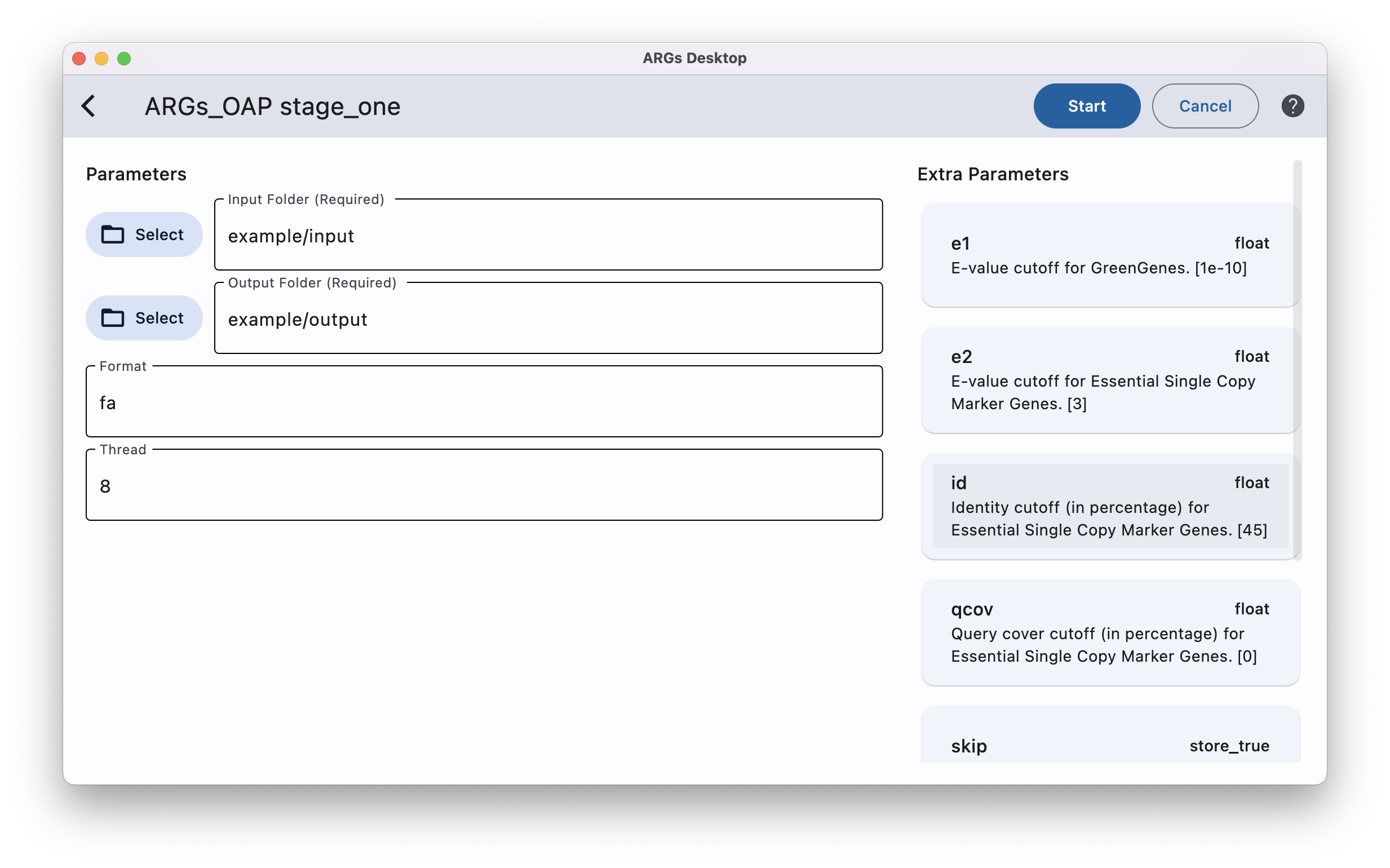
Stage Two
Visualization
To be filled.